
At idibu, we’re all about saving you time and money when it comes to recruiting. The process should be simple. Write a job description, post it on some job boards and scour your own database. Then, if all goes smoothly, shortlist some candidates, interview them and hire the best fit.
We know the life of a recruiter, though, and we’re acutely aware of all the tedious, day to day stuff that gets in the way. Checking email, keeping on top of your todo list and successfully scheduling calls and interviews, all while trying to keep all the candidates in the loop. And, if you’re small agency, add to that the burden of managing and motivating your team of recruiters and promoting yourself on social media.
Part of the reason we created idibu was to make this process smarter. To streamline some of these boring bits, letting you focus on what counts – finding the right candidates and stewarding them successfully through the hiring process.
We also know that idibu doesn’t solve every problem and that recruiters rely on dozens of other apps on a daily basis. This is why we’re partnering with Zapier to integrate ourselves into their ecosystem of 750+ apps.
What does that mean exactly? Well, the best way to describe it is to say that Zapier is the glue that holds different apps together. You create ‘zaps’ – recipes of sorts that connect two or more apps and tell them how to interact with each other. We’re happy to say that idibu is now one of the apps you can connect.
An example: You’re a recruitment agency that gets sent job descriptions from clients on a daily basis. Right now, you need to check your inbox regularly and filter the relevant emails. Next, an item goes on your todo list – perhaps you’re using a tool like Asana or Evernote – and maybe you add the job details to a Google Sheet to list on idibu later. Think about how many minutes that’s taking you per day – it really adds up.
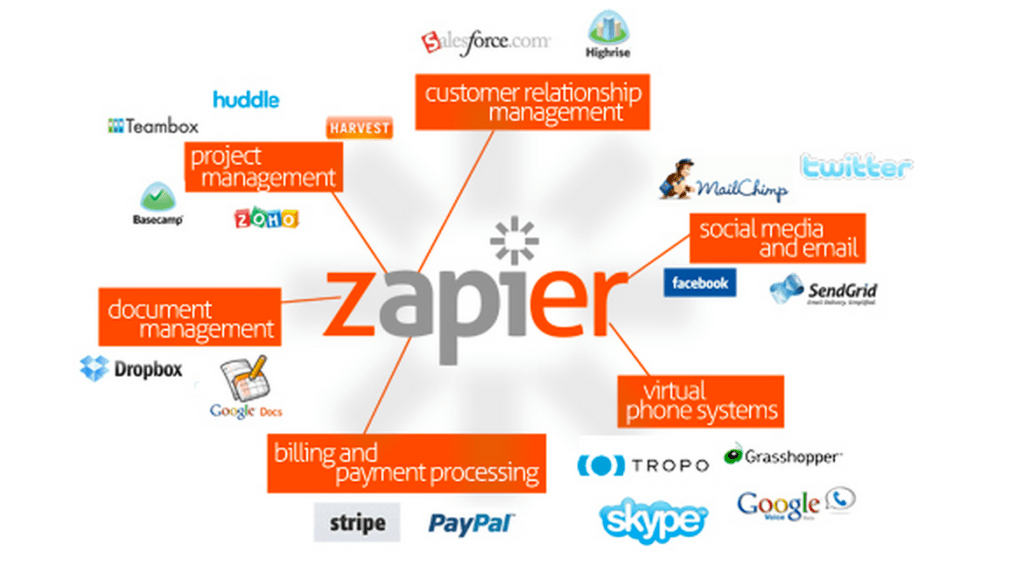
Now, the solution: You set up a zap on Zapier that monitors for new emails in your inbox. When it finds one it checks it against a list of your clients, and if it matches it extracts the job details from it and adds them to a Google Sheet and/or creates another item on your todo list.
If you’re feeling particularly creative, you could even have Zapier send an automated reply to your client to thank them for the email and tell them you’ll be in touch shortly. And, if you’re one of those people that doesn’t want to spend their days glued to their inbox, Zapier could even send you an SMS or an alert on Slack to let you know you’ve got a client needing attention.
And this is just one idea out of a hundred. Creating zaps can get thoroughly addictive, especially when you find yourself counting up how many minutes you’re saving per day. Generally speaking, if you find yourself inputting stuff into spreadsheets, manually typing out the same email to a dozen people, or crafting your own posts on social media – stop and think about how you can do it with Zapier.
Over the next few months, we’re going to brainstorm more ideas for you to help you speed things up in the office. From emails to interoffice communication and social media, we’ve got plenty of great, time-saving ideas we’re excited to tell you about. And, we’d like to hear your ideas as well – write to us and we’d be happy to see how we can help.
Useful links:
Comments (1)