
As the dust settles on the 4 letter acronym that should not be named – OK, I’ll name it once. GDPR – it’s time to take stock and get your systems working for you.
One issue our clients come to us with is dealing with the fact that their candidate data lives across multiple systems – job posting, CRMs, marketing CRMs and mailing systems like Mailchimp.
 When a candidate wants to opt-out, there’s a workflow overhead as your team has to comply with the right to be forgotten. You worry a system may get overlooked. You worry team members may forget.
When a candidate wants to opt-out, there’s a workflow overhead as your team has to comply with the right to be forgotten. You worry a system may get overlooked. You worry team members may forget.
Fortunately there’s lots of great ways to automate all this – and I’ll give you one example of the many possibilities we use to help our clients out.
Let’s get idibu to talk to Mailchimp and automatically remove candidates from the Mailchimp mailing lists – candidates who have told idibu they want to unsubscribe from your communications.
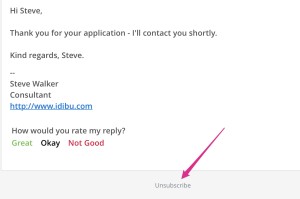 idibu – as any compliant system should – allows candidates to opt out of future communications. We enforce this unsubscribe footer on all mails we send to candidates
idibu – as any compliant system should – allows candidates to opt out of future communications. We enforce this unsubscribe footer on all mails we send to candidates
There’s many ways to update third party systems. idibu has both webhooks and an integration with Zapier. Zapier means idibu can talk to literally 100’s of other applications, and we can tell Zapier to do things when events happen inside idibu.
When candidates update their profiles in any way – including unsubscribing from emails – this triggers an ‘event’ in idibu – meaning a webhook or a Zapier “Zap!” can be executed.
So to get this working I’ve connected my idibu account to Zapier, and am adding a new Zap “event”
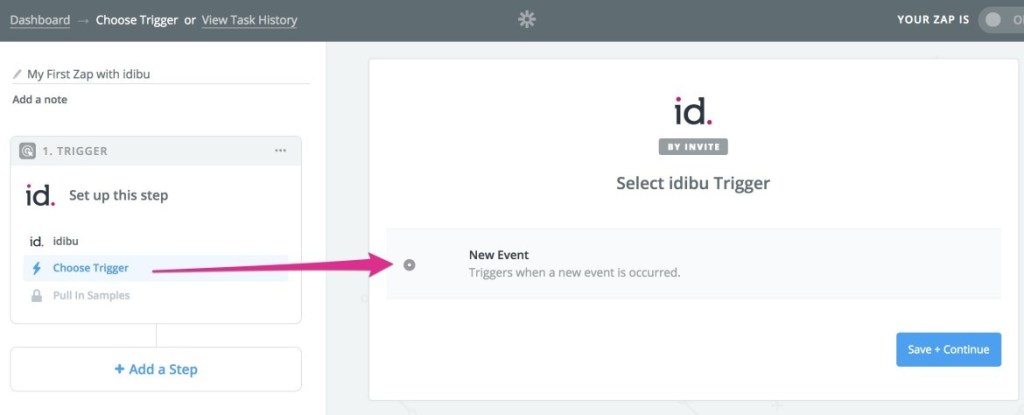
The idibu Zapier integration supports lots of different events such as adding/updating vacancies, adding/updating candidate records and many more – in this case I’m interested in Candidate Records.
By setting this as an event Zapier will get told when my idibu candidates are either created or updated.
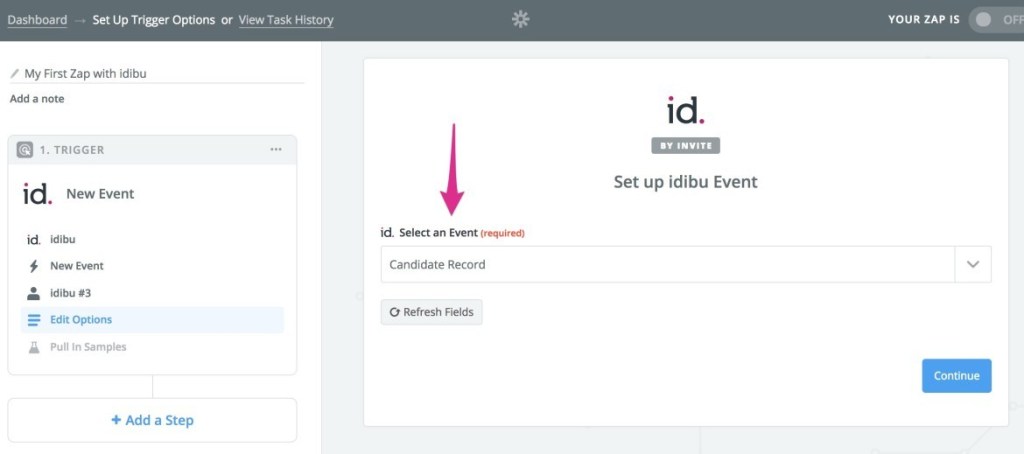
I’ve told Zapier to connect idibu to my Mailchimp account – and that the action is to take the email of the candidate, and use it to unsubscribe from my Mailchimp mailing list.
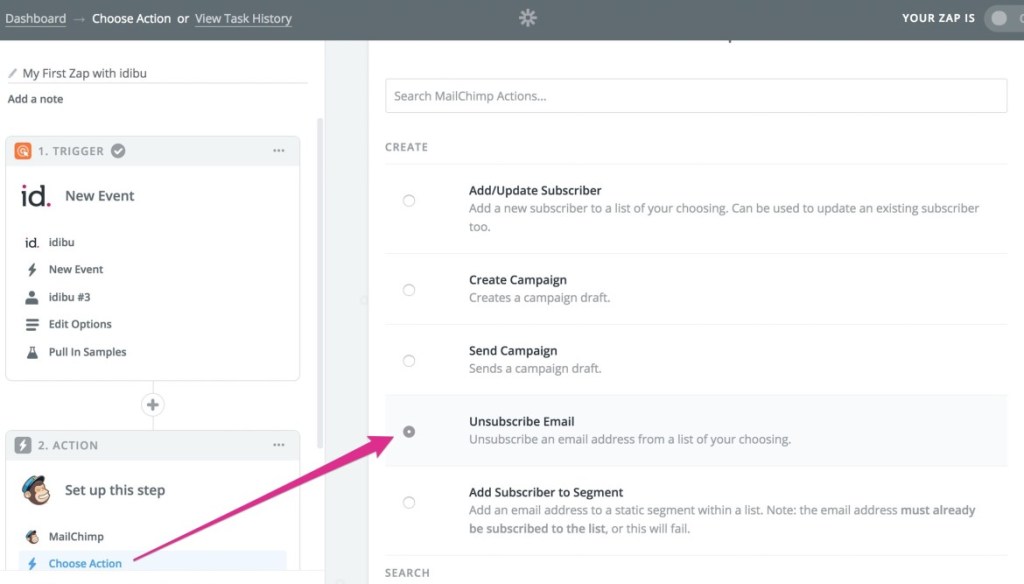
I’m going to now add a filter – so that I will only execute this Zap if the candidates profile record gets updated to “opt out” (IMPORTANT – the language here can change in different idibu accounts, so if you’re setting this up then chat to us first)
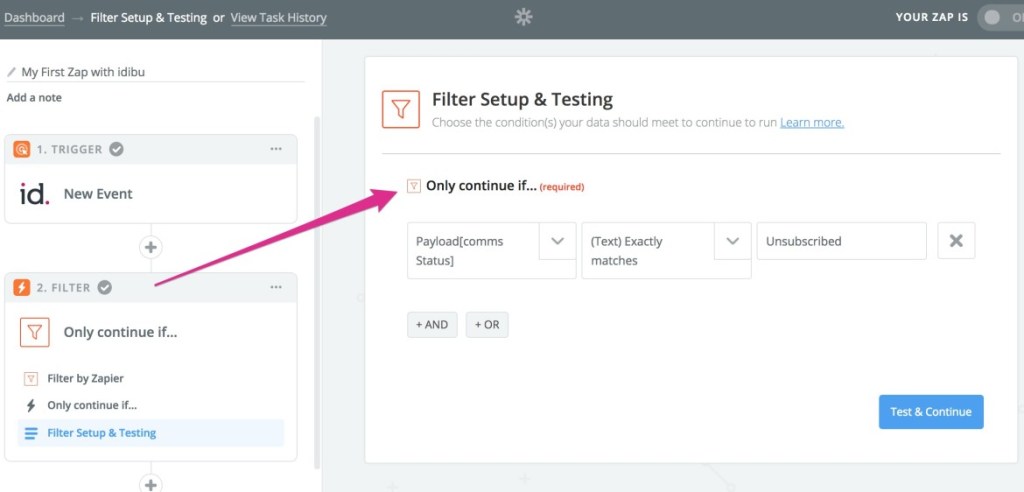
From here it’s just a case of giving my Zap a name, switching it on – and running a few tests.
Now I have completely automated the process between idibu and Mailchimp. I could now add other Zaps to connect to other systems where candidate emails live. It’s possible to chain Zaps, and you can get idibu talking to many of the applications you already use.
I’ll look to provide more examples in the coming weeks on ways to improve productivity by interconnecting your systems. Not only can you remove candidates from marketing software providers such as Mailchimp , but you can use idibu’s Zapier connection to add new candidates to your mailing lists.
If this post gives you ideas about how you could up your recruiting mojo – get in touch with us to discuss. While we provide no-nonsense job posting, the latest idibu system is designed to give you custom experiences that take your team to higher levels of productivity.
Useful links:
No Comments Yet
Let us know what you think